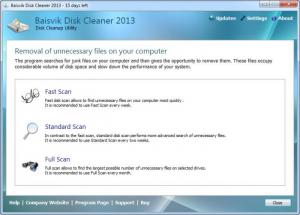Baisvik Disk Cleaner
3.2.6.44
Size: 3.1 GB
Downloads: 3901
Platform: Windows (All Versions)
Without regular maintenance, a computer's performance will decrease over time. Temporary files and other useless data are part of the problem, but they can be removed fast, without any risk to your system's integrity, by using a specialized application. If you are looking for such an application, you can try Baisvik Disk Cleaner. It can locate and terminate a wide range of temporary data, including cookies and saved passwords, browsing history, system temp files, leftover data from third party programs and more.
Baisvik Disk Cleaner is free to try for 15 days, without any other limitations. It can be installed in a matter of seconds, on Windows XP, Vista, Win 7 and Win 8. The software asks for only 256 MB of RAM, which should not be a problem for any modern day computer.
Unlike other similar applications, Baisvik Disk Cleaner provides strictly what you need to clean up your hard drive. The user interface is clean and simple and it is not divided into several sections. It displays three main options, for a fast, standard or full scan.
As the name suggests, the fast scan does not take long to complete, but it does not locate all temporary files on the hard drive. It is intended for regular sweeps (preferably daily), after a long browsing session. The standard scan should be performed every few weeks. It works only a bit slower than the fast scan feature, but it covers more junk files. Last but not least, the full scan feature targets any kind of temporary data, from all partitions. It takes longer to complete a full scan, but your hard drive will be completely free from junk data.
The software's tabbed settings panel includes a few simple options, for targeting specific temp data categories and file masks, adding exceptions and custom folders. Additionally, you can set Baisvik Disk Cleaner to look for registered file types, for "read only" files or for empty files. It is also possible to ignore files if they were used in the last few days.
Pros
Baisvik Disk Cleaner has a simple and straightforward design. It places multiple scanning methods at your disposal for different maintenance intervals. The software allows you to target specific file types and categories, set up exceptions and more.
Cons
Advanced users may want additional tools, besides junk file scanners. While using Baisvik Disk Cleaner, you can keep your hard drive clean at all times and make your system more stable.
Baisvik Disk Cleaner
3.2.6.44
Download
Baisvik Disk Cleaner Awards

Baisvik Disk Cleaner Editor’s Review Rating
Baisvik Disk Cleaner has been reviewed by Frederick Barton on 14 Aug 2013. Based on the user interface, features and complexity, Findmysoft has rated Baisvik Disk Cleaner 5 out of 5 stars, naming it Essential